Part 1
First I start with the Storyboard see this post for more details. One thing I forgot to mention in the Storyboard post was that I work at 24fps or 24 frames per second. After I have the Storyboard done I then highlight all the frames and layers for that scene and Copy Frames.
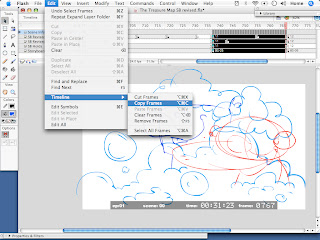
I then open a new Flash file and use Paste Frames. I now have all the layers, timing, staging and ruffs from the storyboard.
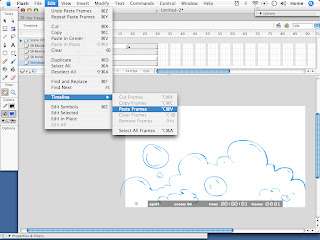
I then save the file. The way I name my file is this PB101-01. It is based on the same method for the studio I work for Collideascope. Its very useful, I can quickly find a scene that I want to work on, and the stage the scene is at.
The breakdown of this is as follows.
PB = Platypus and Beaver.
1 = the "season" number. If I am able to complete a lot of these then the 1 will become 2.
01 = the show number. Again if I have time to complete a second short it will be 02
-01 = the scene number. The scene I'm using for the break down is 11. So the whole name for this scene is PB101-11
and lastly I add a letter the to end of the scene name so it looks like this PB101-11R
SB = Storyboard
BG = Background
R = Ruff
C = Clean
P = Paint
FX = Special Effects
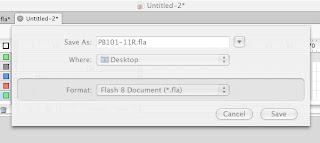
Next I create a new layer. I then start to ruff in the key poses in the action. At this stage the drawings are still really ruff similar to the storyboards. By keeping the drawing quick and ruff I will not fall in love with a single drawing and wont feel bad when I have to delete it a create a new one. Once I started animating I realized I needed more time then what I gave myself in the Storyboard so I extended the scene. I also noticed I left myself no room for any animation, so I re-staged the scene to give myself more room. After I have the ruff animation completed I will then render a QuickTime of the scene to see what it looks like.
What I have here is Storyboard to Ruff animation.
Download the QuickTime here.
Thats if for this post In a few days I'll post Part 2 of Anatomy of a Scene.
Stay tuned
-Jake

No comments:
Post a Comment